In recent years social media has become an integral part of all of our lives. People are obsessed with creating the perfect picture to post. Editing plays an important part whether it’s because we are unsatisfied with our looks, or we just try to make a photo more pleasing by enhancing already existing elements or removing unwanted ones.
It’s rather difficult to find a photo-editor that’s free, reliable, won’t require registration and is easy to use for everyone regardless of your experience in editing.
Luckily, there’s GrafitX’s online photo editor which is not only free, but you can use it without registration! You simply click on the „edit photo” button and you can begin creating your own, personalized edits.
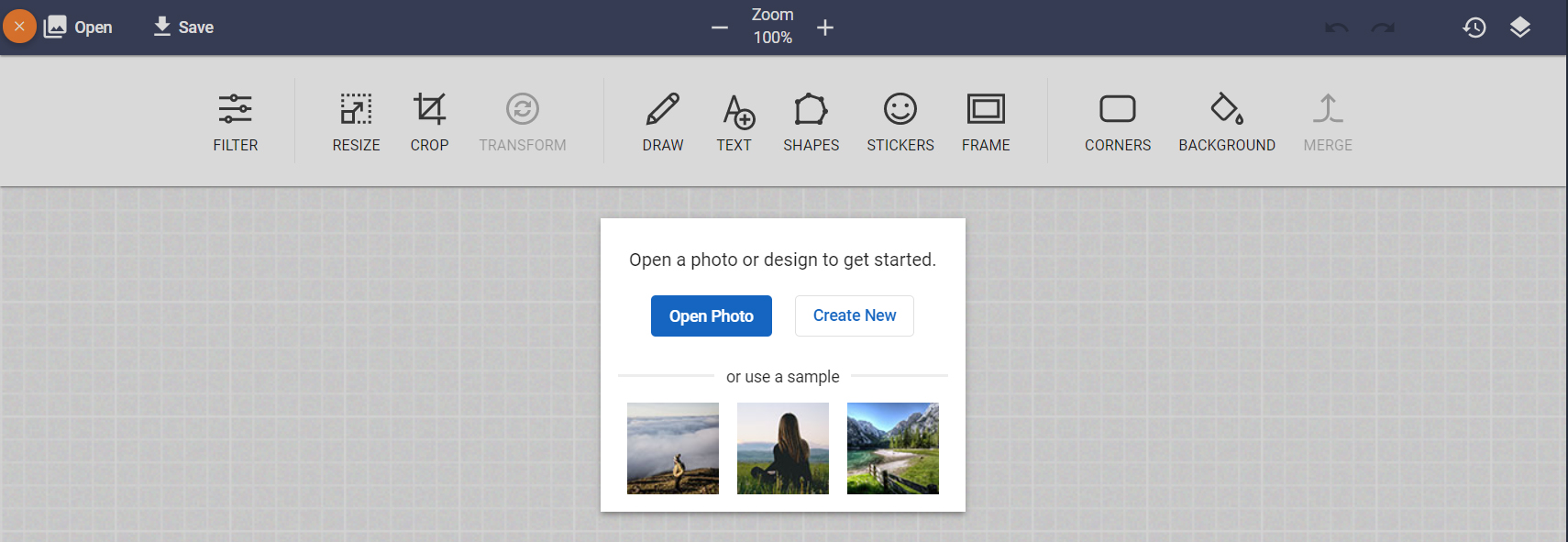
Here’s a little guide to the program: Right after you open GrafitX, you’ll have two options: you can click the „Open Photo” button- that allows you to choose pictures from your own gallery – or the „Create New” option, and you’ll get a brand new, empty canvas which is resizable.

In the menu, the „Filter” option provides you with different styles of filters which can be combined if you decide to use more than one on a picture.
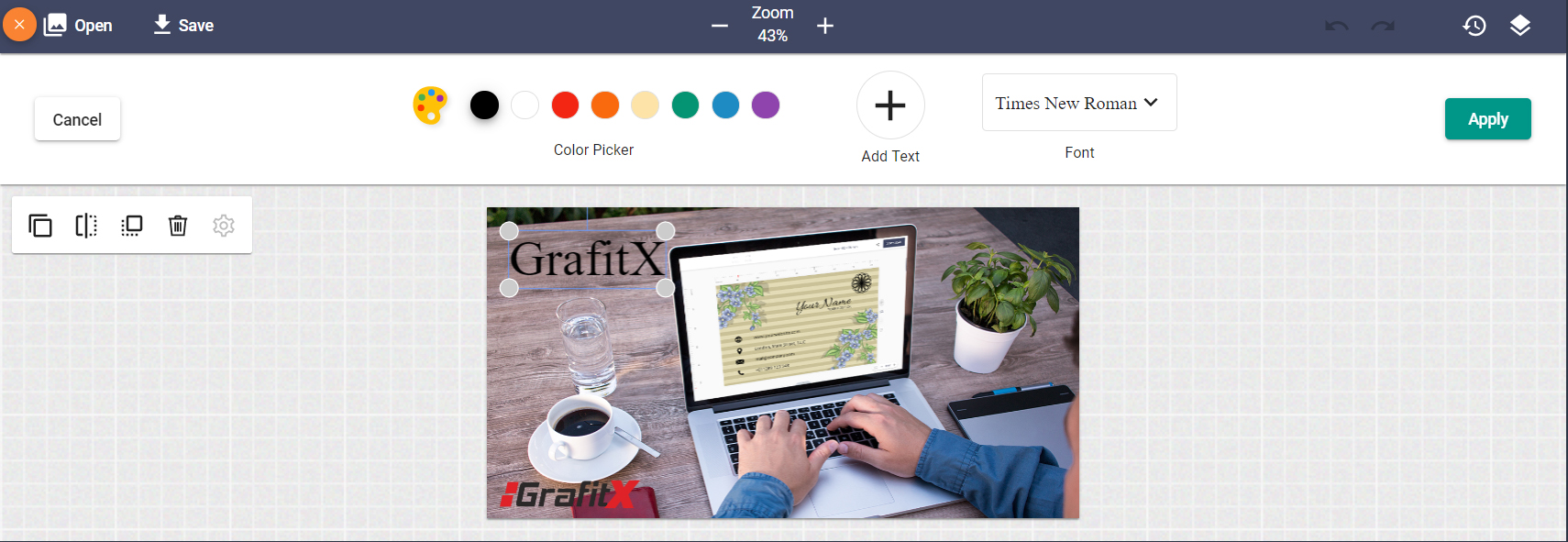
There is also a big variety of fonts available under the „Text” option in the menu bar, you can choose the color, size, and position of the text, and also add shadows to it if you’d like.
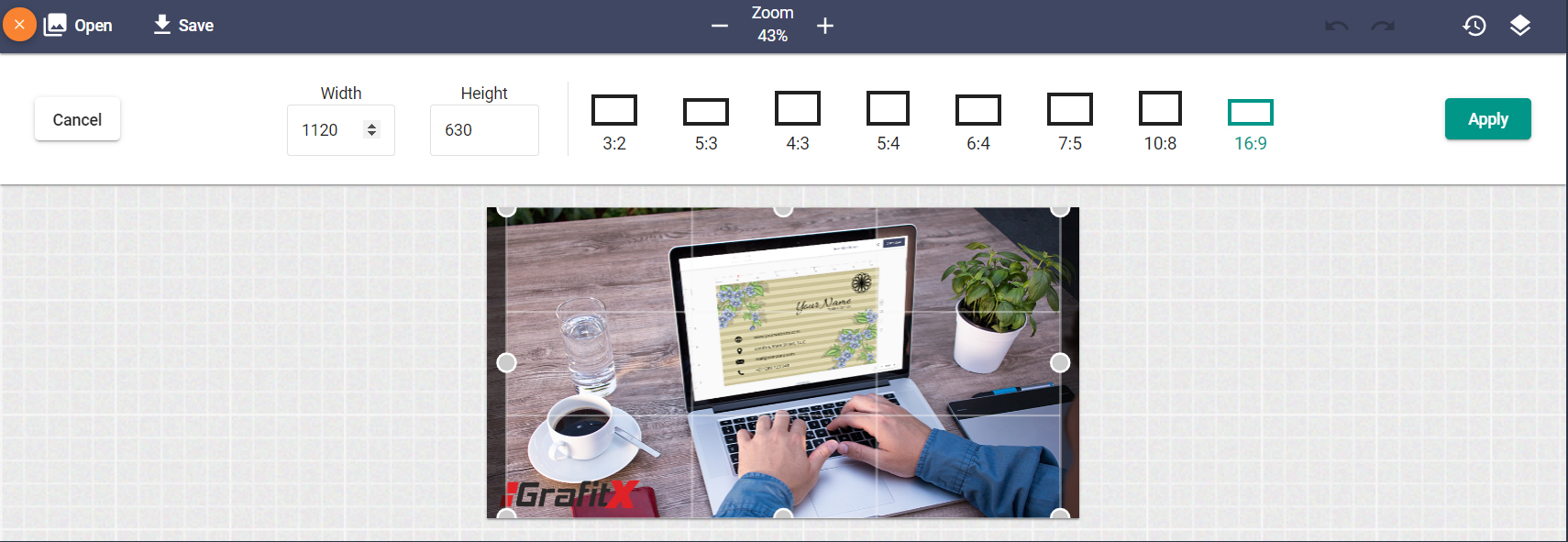
You can freely resize your photo by simply clicking the „Crop” and „Resize” options in the menubar.

If you are a fan of stickers, then feel free to choose from our collection by clicking on the „Stickers” option, they are categorized based on their design, so you’ll definitely find what you’re looking for!
Besides these options, there are of course way more things you’re able to do with this program, and it’s very simple to use. When you’re finished editing a picture, you can download it to your computer in one click. The downloaded photo won’t have a watermark, there’s no registration needed therefore the file will be yours free of charge.



