When it comes to making graphic designs, it’s pretty hard to find a reliable program that can really satisfy all our needs. Downloading and installing programs can be super time-consuming, which is really annoying especially when we need to make something quick, like a nice businness card. Therefore, we brought you five online editors, all of them are free and easy to use.
GrafitX
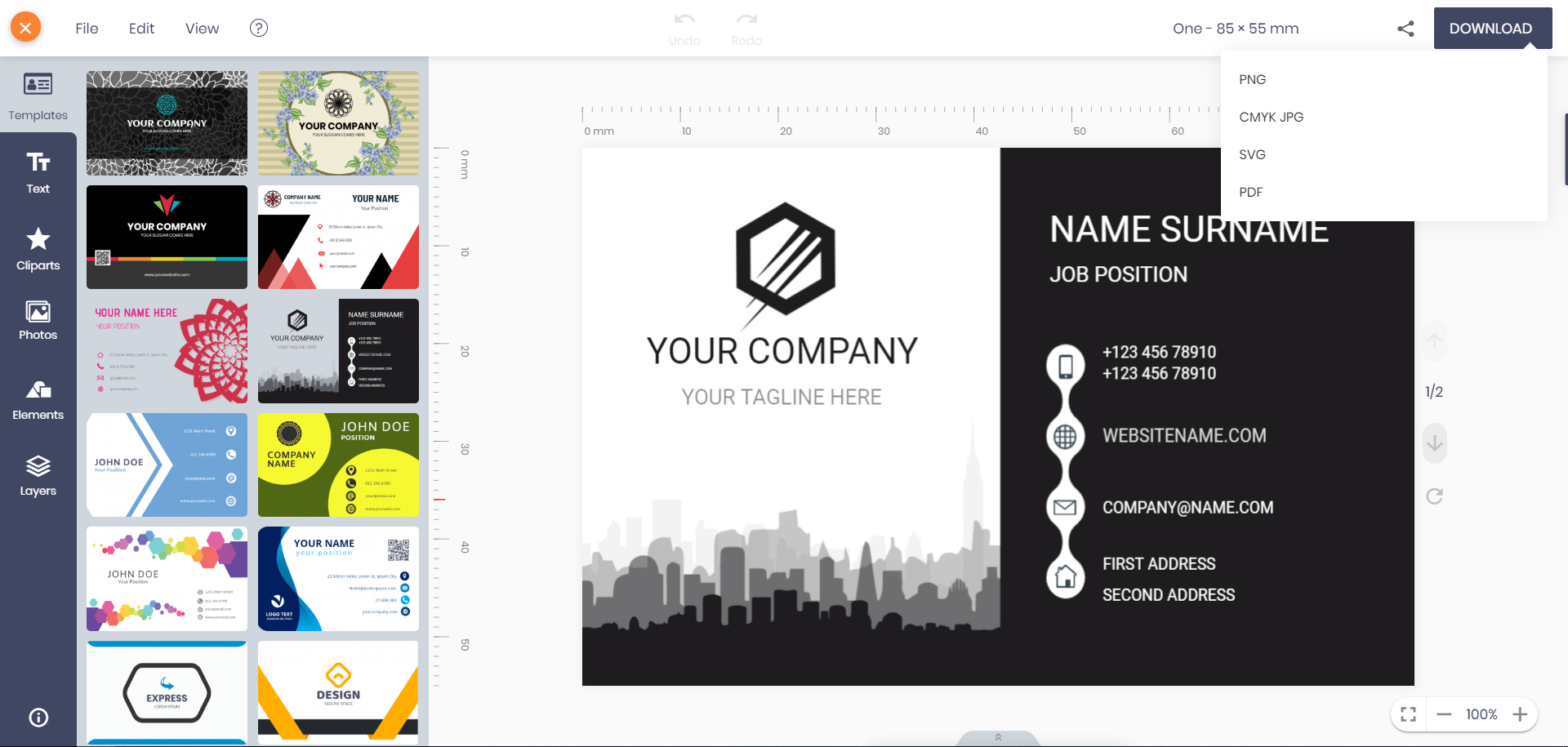
A brand new online designer, which makes making designs super easy. With GrafitX you can create posters, logos, menus, business cards, wedding invitation letters and much more, all for free.
There are several kinds of templates that you can choose from for your edits. As opposed to most websites, all of the templates are free. Images can be uploaded from URL, Facebook, your Webcamera, however Pixabay’s and Unsplash’s collection of nearly 1.5 million pictures is also available on the site.
The layers can be edited individually.
The program is straight forward and simple to use, ideal for beginners.
Pros: It’s 100% free, no registration required, the site is continuously developing
Cons: So far resizing images is not an option, lots of pop-up ads
We recommend this program to everyone who’s looking for an easy-to-use and free program, regardless their experience in making graphic designs!
Snappa
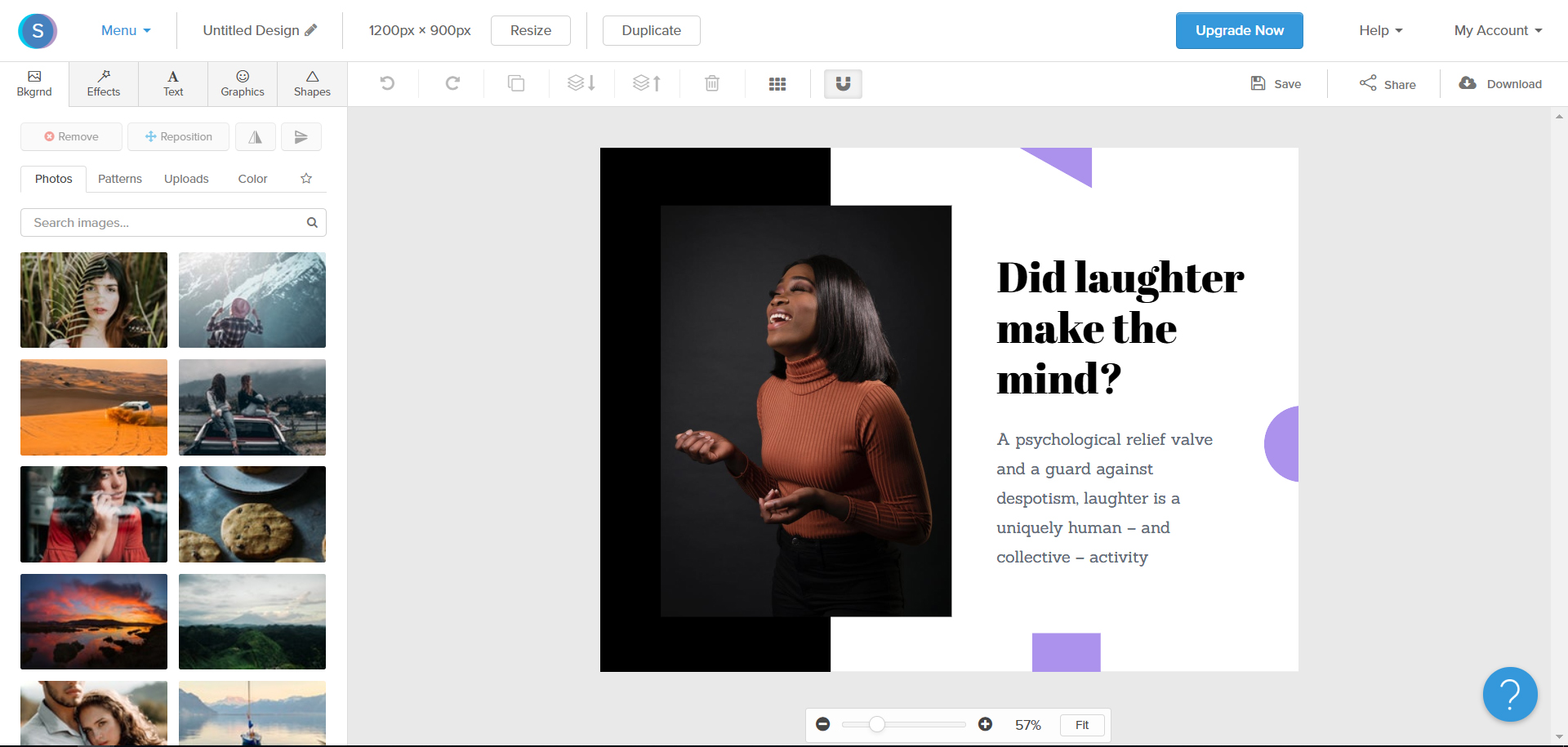
If you’re in need of an original design for your blog or social media, Snappa is here to help.
It’s very quick and simple to use, no design experience required.
The free version offers 200 fonts, 500.000 stock photos and 70.000 vectors and shapes. You’re able to download 5 files every month for free, however if you choose the premium version for the price of only 10 dollars, you’ll get unlimited downloads available.
Another benefit of buying the premium version is that there are way more templates and fonts besides the basic ones.
Unfortunately you have to register to use the program,and the number of the pictures that are free to download is limited.
We recommend Snappa to everyone who likes photoeditors similar to Canva.
BeFunky

Befunky’s surface is made up of two parts. It’s an easy to use editor and a collage maker all at once!
Besides the basic photo manipulation tools,skin retouching,cloning and even removing unwanted parts are all possible with Befunky.
The pictures you wish to edit can be uploaded from not only your hard-drive, but from your online photo collections (i.e: Picasa,Flick) and social media posts or even pictures made by your webcam. The finished work can be shared on these platforms as well.
Pros: no registration needed, more functions available
Cons: the size of the file can’t be under 200 KB
Bloggers and social media influencers can make the best use out of this program.
PiktoChart
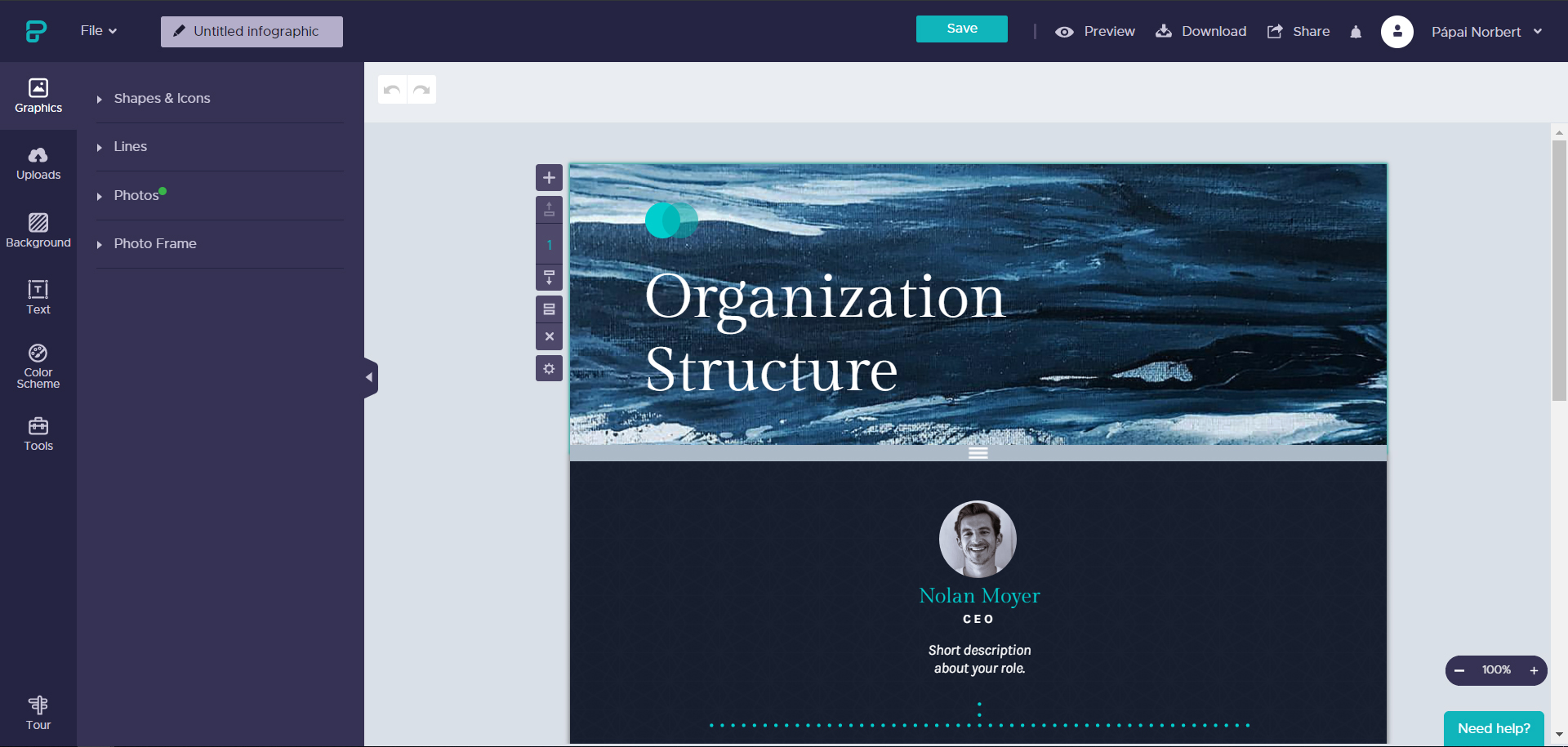
This is a special program! With the help of PiktoChart even a layman will be able to make the nowadays increasingly popular infographics.
An infographic is a collection of charts, imagery and minimal text. It’s designed to demonstrate a certain topic and make it easily understandable.
With PiktoChart you won’t need a professional designer, because it’s simple to use and you’re able to make a spectacular edit in a short period of time.
Even if you want to make something completely from stratch, or use the given templates it’s not gonna be difficult. You can choose the size of the text, the background and the colors. You can add pictures in the editor as well. Additionally, you can use effects to make our work more fun and special.
Pros: easy to use editor, excel files can be imported
Cons: It’s almost identical to Infogr, limited possibilities
We recommend PiktoChart to everyone who’s interested in designing, beginners and anyone who wants to make their own infographics without the help of a professional.
Pixlr
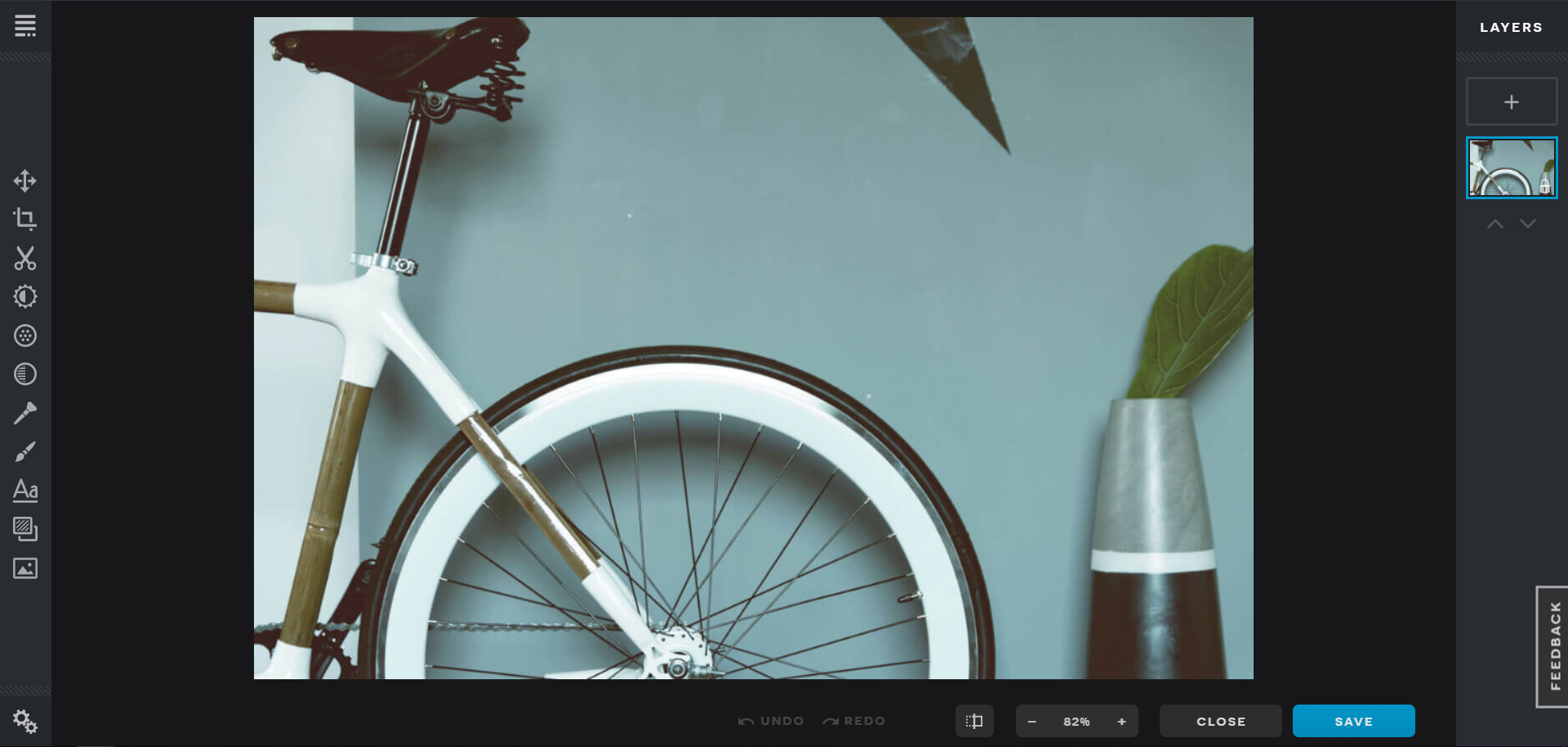
One of the best online designers out there. It practically knows everything that’s needed for advanced level editing, and it’s totally free.
The interface is reminiscent of Photoshop, and it works as a kind of PS Light. The windows and the palettes are resizable and moveable. Out of the many functions of the program i’d like to highlight the correction tools, the different kinds of filters, the advanced managing of layers, and its own file format which preserves image layers for future editing.
For simpler tasks, there’s Pixlr Express, and if we only want to make an Instagram Effect or a collage, we can use the also online Pixlr-o-matic. Both of these programs are compatible for iOS and Android phones.
Pros: We can start editing the pictures right away, The interface is similiar to Photoshop
Cons: limited work surface
Recommended to everyone who’s looking for an easy-to-use online editor with a lot of functions.


