On GrafitX, without any graphical knowledge, you can easily make your own professional wedding card and of course FOR FREE. You can start the card making from the basics or can design the pre-made models.
There are 3 best things in this page and the editor. You don’t have to do registration, you can use it for free and when you download the finished picture there won’t be any plimsoll mark (waterline) on it. So you just make the imagined wedding card and after download it in JPG, PDF, PNG or SVG format, that’s all.
And now, let’s see the main steps of making a wedding card with the help of a put-up model.
1. When you open the editor choose the best model for you. The original size of the wedding card is 85 x 55 mm (450 dpi)
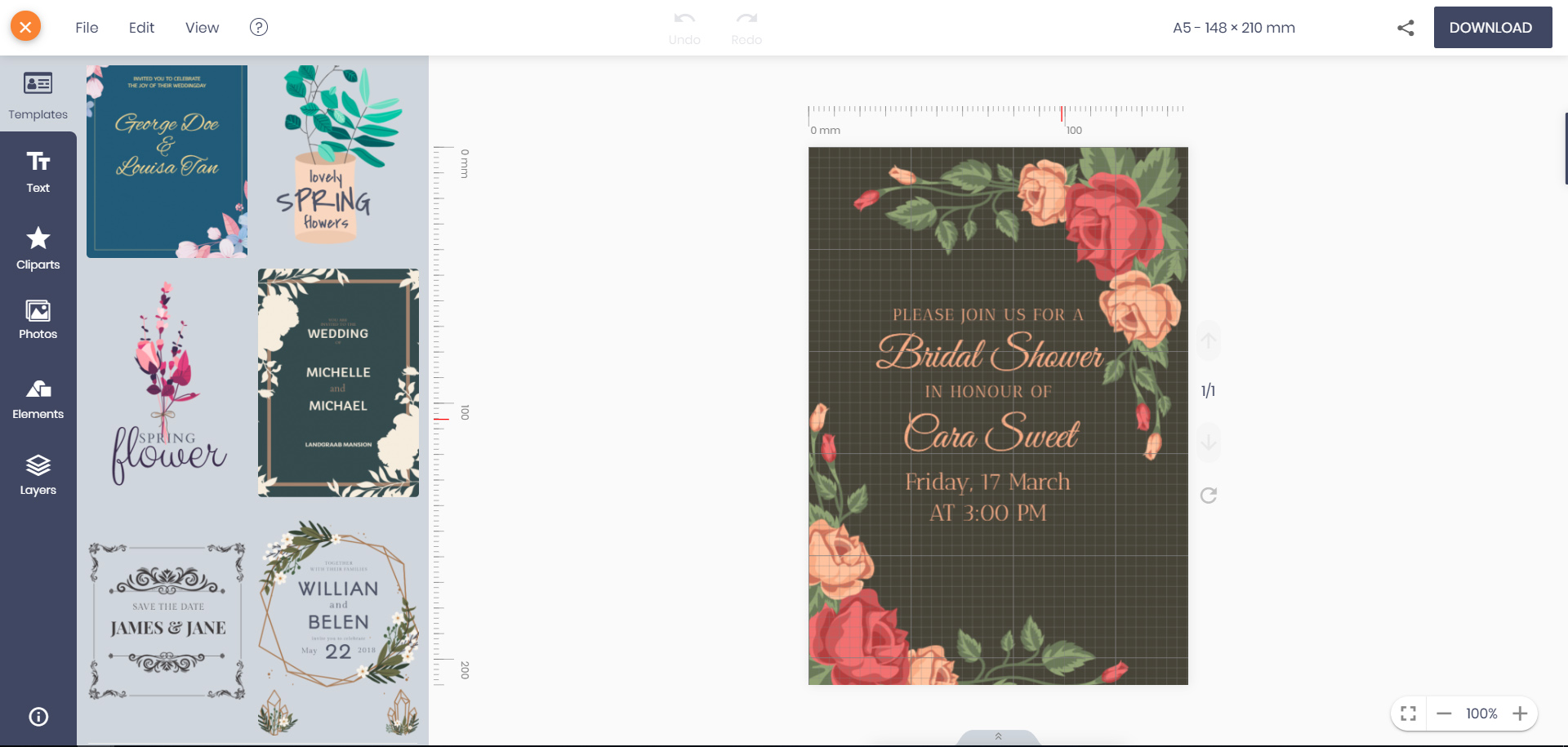
2. By clicking “Layers” side you can see the layers of the model. For example, the background, the text, the logo and the other modules.
– “Show/Hide” : By clicking the eye icon you can hide the current parts so they won’t disturb during editing the other pieces.
– “Lock/Unlock” : If you put the background to the right place and don’t want to make changes just click to the lock icon what will block it and doesn’t let to change it. With this you can edit the other parts more easily.
– “Delete” : You can delete the unnecessary pieces by one click.
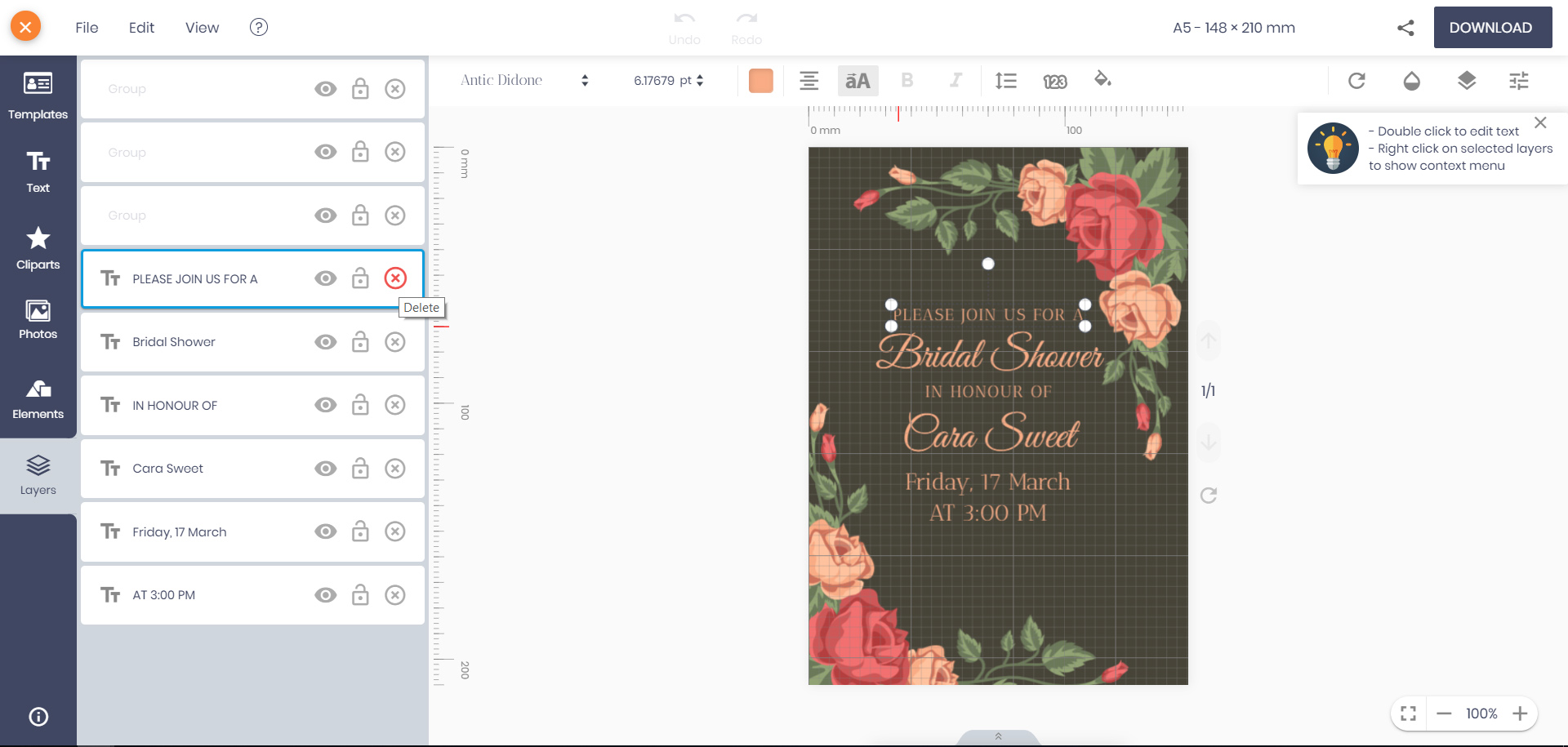
3. With one click you can rewrite the texts on the models. You can move, change, calibrate and discolour all the segments. All the options of a photo editor are available on this surface like the alphabet, size, colour, type, thickness, opacity etc.
So you don’t need to do anything else than overwrite the data in the model and you are ready with your professional and of course free wedding card graphic.
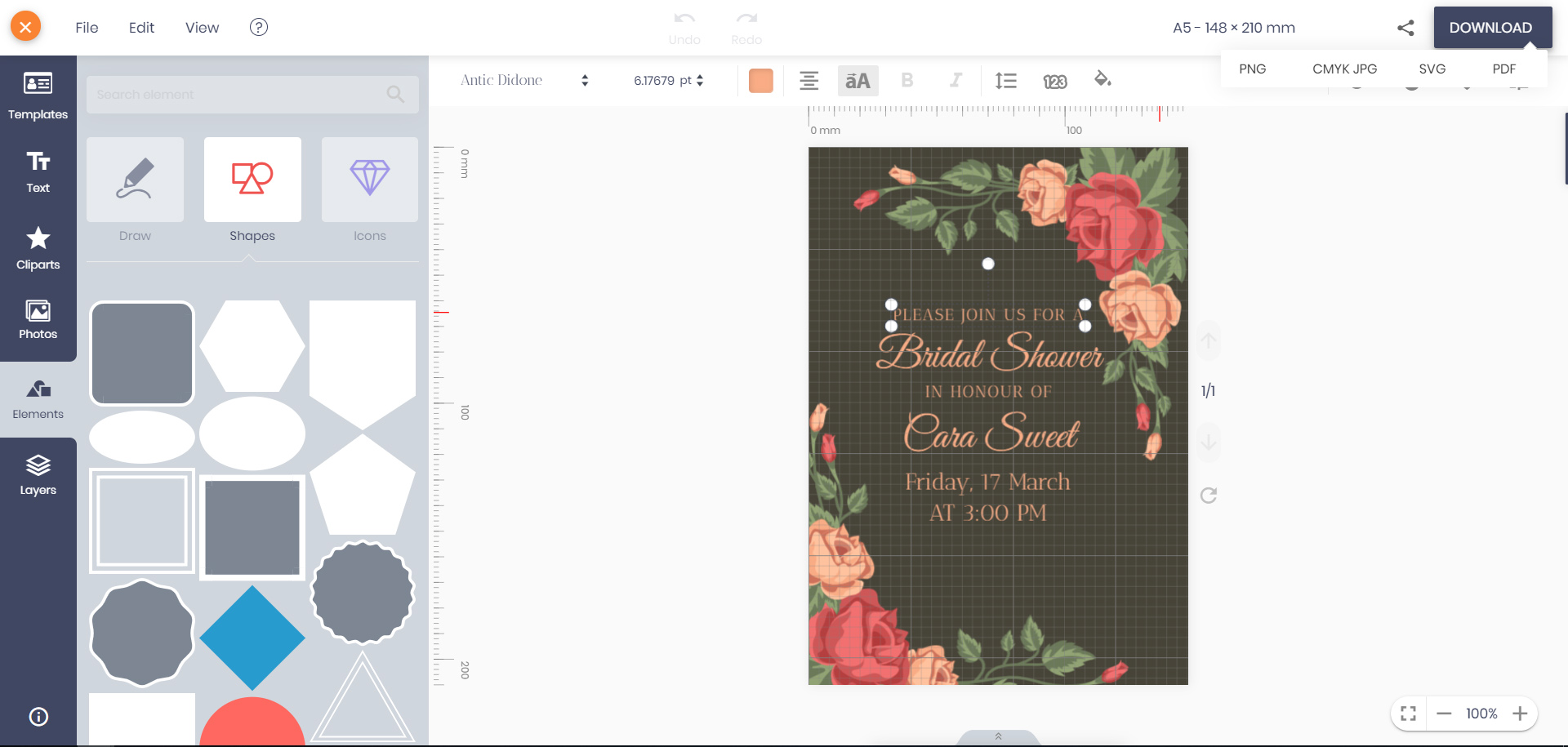
After you end up with making your own wedding card, click on the download icon in the upper corner and decide in witch format you want to download it.
After the clicking it starts to generate the wedding card and download it immediately.
Other possibilities in the editor:
– ClipArt:
You can choose from more than 600 pictograms and because of the vector format you can freely calibrate, colour and rotate them.
– Photos:
With this option you can fit photos in the personal graphic several ways. You can pick them from the computer, URL, web camera and 2 webpages, Pixabay and Unplash. You can select more than 1 million pictures from these 2 webpages.
– Elements:
– “Draw” – Free-handed drawing option.
– “Shapes” – You can choose from many shape options and after with the “ungroup” button you can split them into because of the vector format.
– “Icon” – You can find here wide selection of smileys.
– “Bar/QR-Code” – With this you can easily place your website address Bar or QR code format.
By clicking the link below you can start making your own personal wedding card immediately.
GrafitX.com – Wedding Card editor


